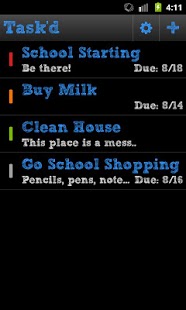Task'd 1.0.1
Paid Version
Publisher Description
Task'd is the premiere task manager and to-do list app for Android™ devices. It was designed with the user in mind to be beautiful, functional, and simple. The goal is to help you, the user, better manage your priorities and schedule.
Each task you create must have a name and a priority. Optionally, it can also have a due date and a description containing more details.
The user interface is intuitive, with clearly marked and recognizable icons. Everything is right at your fingers, not hidden inside some obscure menu or tab. Editing a task is as simple as clicking it in the main list. Want to delete a task? Just long-press it and click delete.
You can sort your tasks by priority (default), due date, order added, and alphabetically. You can also change the date format if you use a different standard than the default MM-DD-YYYY.
Task'd also includes a 4x1 homescreen widget that allows you to see all your tasks, or create a new one.
If you'd like to try Task'd before buying it, there is also a free version available on the Market. The free version will always remain one update behind the full version. Currently, it is only lacking the widget. Once the full version receives an update, the free version will get the widget, but not the new features.
If you'd like to contact me about any issues or comments you may have, please use one of the links provided in the preferences page. If you'd like to translate Task'd into your language, then please email me!
Android is a trademark of Google Inc.
About Task'd
Task'd is a paid app for Android published in the Other list of apps, part of Business.
The company that develops Task'd is Vector Zero Studios. The latest version released by its developer is 1.0.1. This app was rated by 1 users of our site and has an average rating of 5.0.
To install Task'd on your Android device, just click the green Continue To App button above to start the installation process. The app is listed on our website since 2011-08-11 and was downloaded 3 times. We have already checked if the download link is safe, however for your own protection we recommend that you scan the downloaded app with your antivirus. Your antivirus may detect the Task'd as malware as malware if the download link to com.geniusdog.taskd is broken.
How to install Task'd on your Android device:
- Click on the Continue To App button on our website. This will redirect you to Google Play.
- Once the Task'd is shown in the Google Play listing of your Android device, you can start its download and installation. Tap on the Install button located below the search bar and to the right of the app icon.
- A pop-up window with the permissions required by Task'd will be shown. Click on Accept to continue the process.
- Task'd will be downloaded onto your device, displaying a progress. Once the download completes, the installation will start and you'll get a notification after the installation is finished.